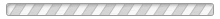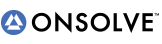Alion Employees:
To Update or Make Changes to your Existing Account:
This is a private system to be accessed and used solely for Alion Science & Technology (Alion) business purposes and in strict accordance with Alion information and security policies. Anyone who attempts to gain unauthorized access to, or exceed authorized access, to this system, could be subject to criminal and civil penalties and/or administrative action. Alion reserves the right to monitor, access, and disclose all information sent through or stored in this computer system without further notice, to the extent permitted under applicable local law. By using and continuing to use this system, you agree to the above and indicate that you have proper authorization to use this system.
For First Time Users --To Complete Your Login:
- 1. Click on "Forgot/Reset Password."
- 2. Enter your Alion Email Address.
- 3. Click "Reset Password." You will receive a temporary password to your Alion email.
- 4. Click on "Login."
- 5. Enter your Alion Email Address.
- 6. Copy and paste your temporary password from the Alion MIR3 email.
- 7. You will be prompted to enter a new password. DO NOT use your current Alion password. Please create a new password.
- 8. Click "Save."
- 9. You will be prompted to login with your Alion e-mail address and new MIR3 password.
- 10. Click ‚ÄúLogin.‚Ä?
- 11. Fill out the ‚ÄúGeneral‚Ä? and ‚ÄúDevices‚Ä? sections.
- 12. Click ‚ÄúSave.‚Ä?
- 13. Click ‚ÄúLogout.‚Ä?
To Update or Make Changes to your Existing Account:
- 1. Enter Your Alion Email Address and Password.
- 2. Click ‚ÄúLogin.‚Ä?
- 3. Make changes or update information in the ‚ÄúGeneral‚Ä? and ‚ÄúDevices‚Ä? sections.
- 4. Click ‚ÄúSave.‚Ä?
- 5. Click ‚ÄúLogout.‚Ä?
Alion Employees:
To Update or Make Changes to your Existing Account:
This is a private system to be accessed and used solely for Alion Science & Technology (Alion) business purposes and in strict accordance with Alion information and security policies. Anyone who attempts to gain unauthorized access to, or exceed authorized access, to this system, could be subject to criminal and civil penalties and/or administrative action. Alion reserves the right to monitor, access, and disclose all information sent through or stored in this computer system without further notice, to the extent permitted under applicable local law. By using and continuing to use this system, you agree to the above and indicate that you have proper authorization to use this system.
For First Time Users --To Complete Your Login:
- 1. Click on "Forgot/Reset Password."
- 2. Enter your Alion Email Address.
- 3. Click "Reset Password." You will receive a temporary password to your Alion email.
- 4. Click on "Login."
- 5. Enter your Alion Email Address.
- 6. Copy and paste your temporary password from the Alion MIR3 email.
- 7. You will be prompted to enter a new password. DO NOT use your current Alion password. Please create a new password.
- 8. Click "Save."
- 9. You will be prompted to login with your Alion e-mail address and new MIR3 password.
- 10. Click ‚ÄúLogin.‚Ä?
- 11. Fill out the ‚ÄúGeneral‚Ä? and ‚ÄúDevices‚Ä? sections.
- 12. Click ‚ÄúSave.‚Ä?
- 13. Click ‚ÄúLogout.‚Ä?
To Update or Make Changes to your Existing Account:
- 1. Enter Your Alion Email Address and Password.
- 2. Click ‚ÄúLogin.‚Ä?
- 3. Make changes or update information in the ‚ÄúGeneral‚Ä? and ‚ÄúDevices‚Ä? sections.
- 4. Click ‚ÄúSave.‚Ä?
- 5. Click ‚ÄúLogout.‚Ä?